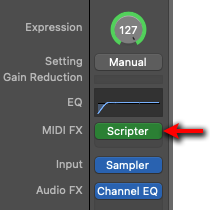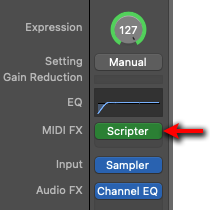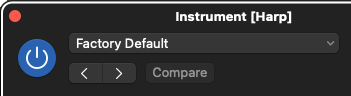Articles about the Scripter plug-in and scripts are intended for advanced users who are developing their own MainStage programming.
Installing scripts
The typical steps for installing a script in MainStage are as follows:Download and uncompress the archive.
Scripts are saved as .pst files. To ensure successful downloads, we compress our scripts into a .zip archive.
Move .pst file
Move the .pst file to this folder on your computer:
(your username)/Music/Audio Music Apps/Plug-In Settings/Scripter.Add the Scripter plug-in
Click the MIDI FX button on a channel strip (e.g., a harp channel strip) and choose Scripter. The Scripter plug-in will open.