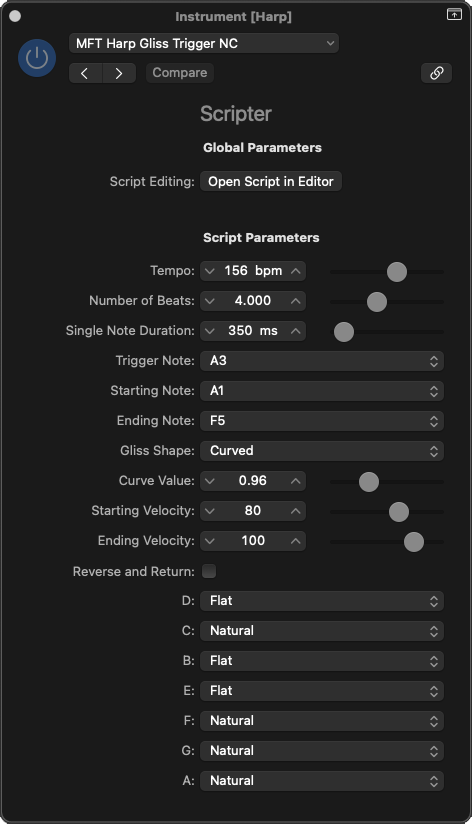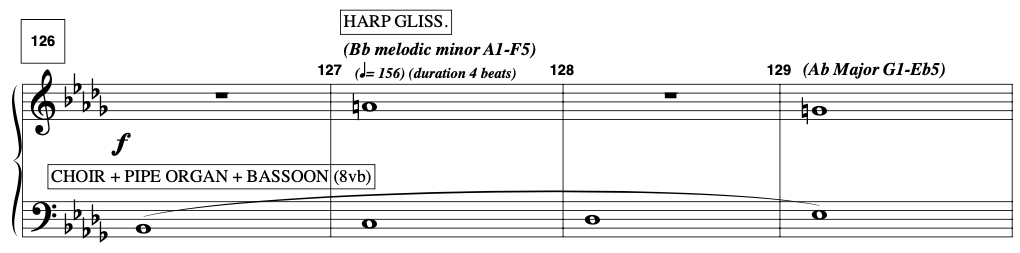
Parameters
Tempo The tempo of the glissando.
Number of Beats The number of beats the glissando should fill. The final note of the glissando plays on the following beat.
Single Note Duration The length of each individual note in milliseconds.
Trigger Note The note that triggers the glissando.
Starting Note, Ending Note The range of the glissando. If you choose a higher pitch for the ending note, the script will play an ascending gliss, and vice versa.
Gliss Shape Changes the timing of when each note is played in the glissando. If you choose “Linear / Even”, each note will be played rhythmically equidistant.
Curve Value Only applicable if “Gliss Shape” is set to “Curved”. If this value is less than 1.00, the gliss will start slowly and accelerate. If this value is greater than 1.00, the gliss will start quickly and decelerate. The closer this value is to 1.00, the more rhythmically even the notes of the gliss are played.
Starting Velocity, Ending Velocity The velocity at the beginning and end of the glissando.
Reverse and Return When enabled, the script will actually play two glissandi. The second gliss reverses direction and returns to the “Starting Note”.
This practically doubles the number of total notes, so you may need to adjust the
Tempo and/or Number of Beats values accordingly!(Harp Pedals) Changes the harp pedal settings for each natural note.