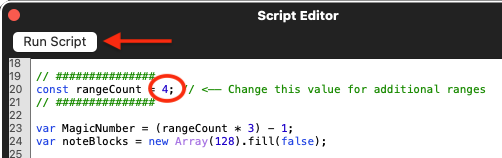Parameters
As provided, the Note Blocker script can disable up to four ranges of notes. Each range has the following parameters:Block Range # When checked, this range of notes is blocked.
Range # Start, Range # End The range of notes to block, including the specified starting and ending notes.
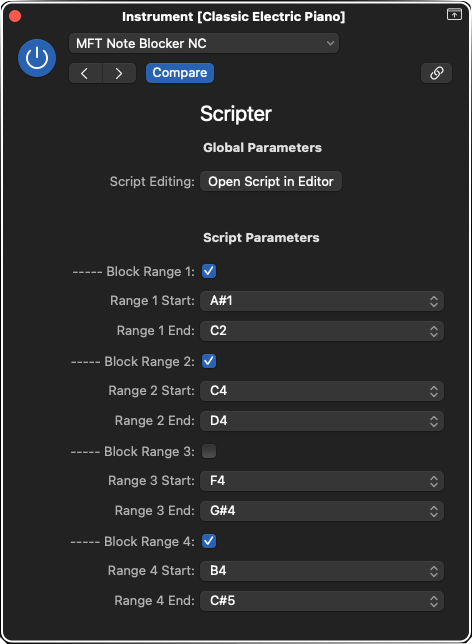
Add more ranges
If you need to block additional ranges of notes, you can easily adjust the script to add more. There is technically no limit to the number of ranges you can have.Open the script editor
Click the Open Script in Editor button on the main Scripter window to open the Script Editor.